| 501-52 |
| Tranzview
Server User’s Manual |
| User Account Setup Step 1: Login systems |
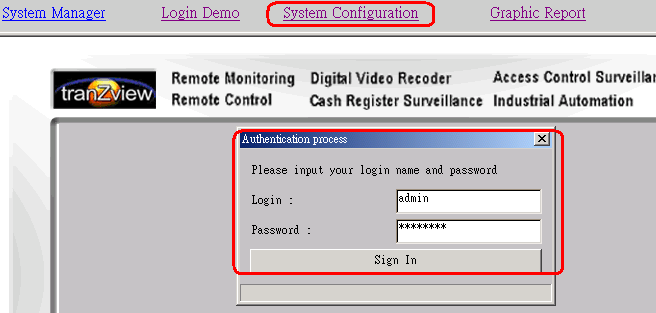 |
| Step
2: User Account Setup: the System Configuration dialogue box, click “User Account Setup” |
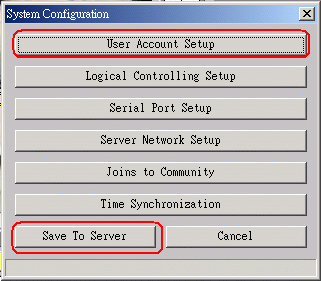 |
Step 3: a. Click New to add a new user for his or her use authority. b. Cross Video Display, Talking, Device Controlling, Systems Configuration and User’s Working Time setup user’s systems operation authority c. Delete for delete user d. Click OK for finish setup |
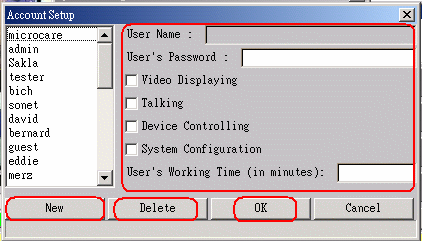 |
Step 4: Do not forget click “Save to server” button |