
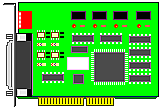
PCI bus 4 channels relay output photo isolator input adapter
Product Code: PCI4PHOTO/RELAY
INTRODUCTION
The PCI bus 4 channels relay output / photo isolator input adapter is a 32 bits PCI bus board with Plug and Play (PnP) features, it is a programmable I/O interface card for PC/486, Pentium, or compatibles. The PnP features let hardware configuration for IRQ and I/O address is detected by BIOS automatically, you don't need set switch and jumper.
The PCI bus 4 channels relay output / photo isolator input adapter provides relay output functions and photo isolator input functions. The relay output part provides 4 relays to drive 4 different output channels. Each relay channel can be used to control ON / OFF of external devices, to drive external high power relays, to activate alarms ... etc. The photo isolator input part provides 4 photo couple digital input channels, which allow the input signals to be completely floated and prevent the ground loop.
The PCI bus 4 channels relay output / photo isolator input adapter can be used to connect to terminal board, which provides relay output and photo couple digital input, and can be used to control SSR devices.
Please refer
to Decision Industrial Interface (DII) software manual to know how
to install the device driver for PCI Bus 4 Channel Relay Output
Photo Isolator Input adapter, and how to write application program by
using Active-X components.
The features of the PCI bus 4 channels relay output / 4 photo isolator input adapter are:
1. 32 bits
PCI bus with Plug and Play (PnP) features.
2. Support 4 relay output channels and 4 photo couple input channels.
3. Max contact rating for relay: 120V AC/DC 1AMP.
4. Attraction time for relay: 3 ms.
5. Fall off time for relay: 2 ms.
6. Isolation resistance for relay: 100M OHM.
7. Life expectancy for relay: 100 million operations at signal level
load.
8. Allow the photo input signals to be completely floated and prevent
the ground loops.
9. Allow the photo input signals to be completely floated and prevent
the ground loops.
10. Activation voltage: 0 to 30V or Switch.
11. Supports terminal board and control SSR.
The package includes following
item
Check that your PCI bus 4 channels relay output/photo isolator input package includes the following items:
1.
PCI bus 4 channels relay output/photo isolator input board.
2. PCI bus 4 channels relay output/photo isolator input terminal board
(option).
3. Demo Program.
4. User manual.
 |
HARDWARE INSTALLATION
Your PCI bus 4 channels relay output/photo isolator input adapter is designed to be inserted in any available PCI slot in your PC/486, Pentium or compatibles. In order to gain access to the expansion slots, follow the steps listed below:
 output/photo isolator input adapter.
2.Remove the cover of the computer.
3.Insert the 4 channels relay output/photo isolator input adapter into any available PCI slot. Make sure the
 adapter is firmly seated in the chosen slot.
4.Replace the cover of the computer.
5.Turn on the power of your computer, the PnP features will recognize the 4 channels relay output/photo   isolator input adapter.
HARDWARE CONFIGURATION
1. I/O Address
The PnP feature will get base I/O address automatically, where
Base Address + 0:
Relay output channel 1 to 4.|
7
|
6
|
5
|
4
|
3
|
2
|
1
|
0
|
| |
|
|
|
RL4
|
RL3
|
RL2
|
RL1
|
Base Address + 0:
Photo
isolator input channel 1 to 4.
|
7
|
6
|
5
|
4
|
3
|
2
|
1
|
0
|
|
IN4
|
IN3
|
IN2
|
IN1
|
|
|
|
|
The
JP1A and JP1B are used to select voltage signal of photo input channel
1, and the JP2A and JP2B are used to select voltage signal of photo
input cannel 2, ...etc. When we open both
jumpers, it means the opto+ and opto- signals contains voltage;
otherwise, when the jumpers are short, it means opto+ and opto-
contain no voltage signal, it only represent ON/OFF connection point.
3. DB25 Connector Assignments
|
Pin
|
Description
|
|
1
|
Ground
|
|
2
|
Relay channel 1, COM
|
|
3
|
12V
|
|
4
|
Relay channel 2, COM
|
|
5
|
12V
|
|
6
|
Relay channel 3, COM
|
|
7
|
Ground
|
|
8
|
Relay channel 4, COM
|
|
9
|
12V
|
|
10
|
Opto channel 1, -
|
|
11
|
Opto channel 2, -
|
|
12
|
Opto channel 3, -
|
|
13
|
Opto channel 4, -
|
|
14
|
Relay channel 1, NC
|
|
15
|
Relay channel 1, NO
|
|
16
|
Relay channel 2, NC
|
|
17
|
Relay channel 2, NO
|
|
18
|
Relay channel 3, NC
|
|
19
|
Relay channel 3, NO
|
|
20
|
Relay channel 4, NC
|
|
21
|
Relay channel 4, NO
|
|
22
|
Opto channel 1, +
|
|
23
|
Opto channel 2, +
|
|
24
|
Opto channel 3, +
|
|
25
|
Opto channel 4, +
|
4. Terminal Board
When the SSR is built in the terminal board, then you can short JP5A and JP5B to control SSR1, JP6A and JP6B to control SSR2, Ketc.
The signal assignment of TB1, TB2, and TB3 are shown in the following:
Technical data -
Isolated input Output and Relay Output
Isolated input: The digital signal input with isolated protection.
Photo Isolator :
Word
File 4N35
Hyper
Link
Relay :
Word
File BT-12S
Hyper
Link
Catalog |
|
| |
Manual  |
| |
Device Driver  |
| |
Self Test Software
& Sample Code  |
| |
Web Based DAQ  |
| |
Application
 |
| |
Q&A |