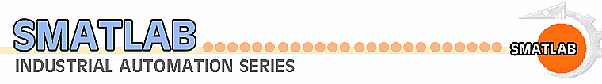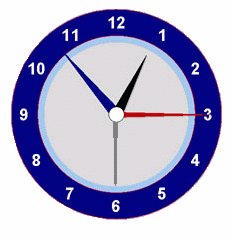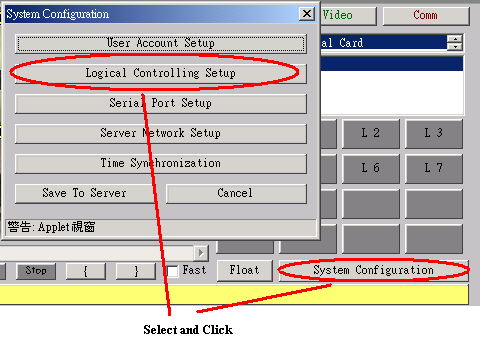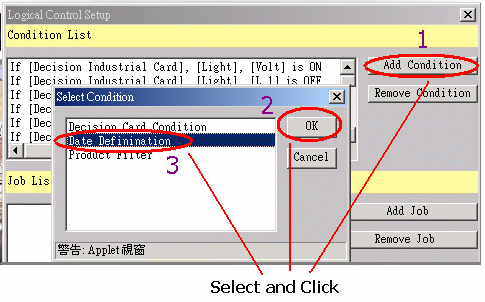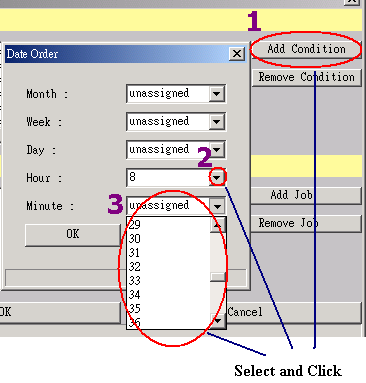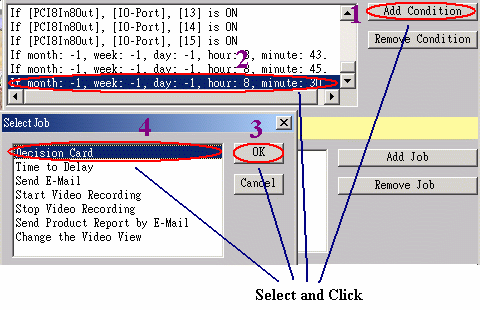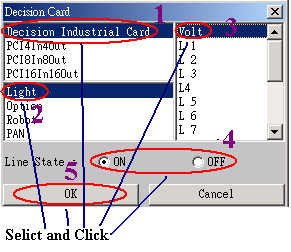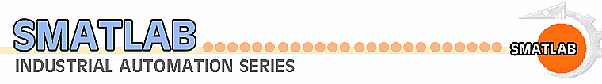
|

|
Turn ON and OFF device
or Recorder Video by schedule
|
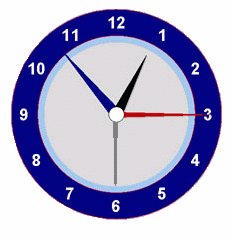
|
This document is providing for you
an example. Use Tranzview systems operation for Turn ON and OFF device by
schedule.
|
|
Setup Device Control schedule:
|
Step 1 - Login http://xxx.xxx.xxx.xxx/user/index.html
|

|
Step 2 - Open Logic Control Box
|
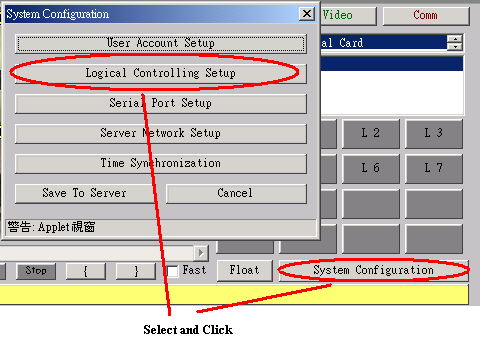
|
Step 3 - Add new condition
|
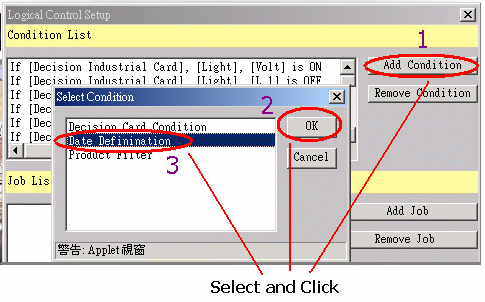
|
Step 4 - Setup Start and Stop schedule
|
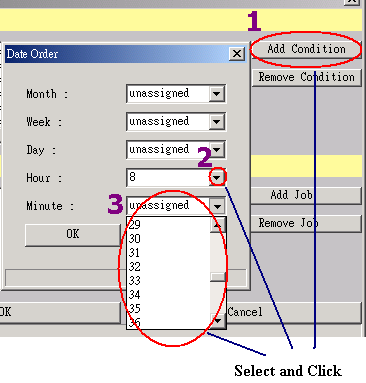
|
Step 5 - Select Device
|
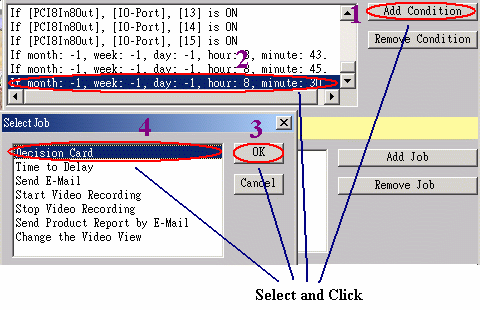
|
Step 6 Setup devices ON Or OFF condition.
|
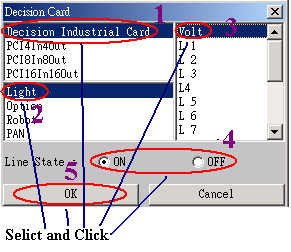
|
IF you like to recorder video, just
select start recorder or stop recorder on step 5.
|